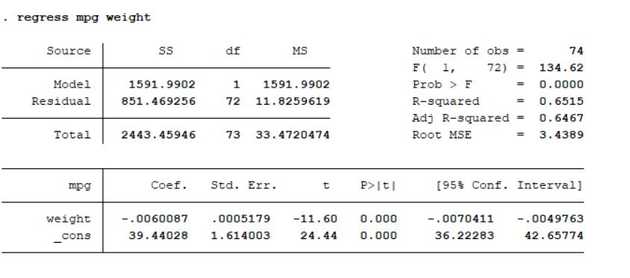For this post let’s look at simple linear regression in Stata. As discussed previously, simple regression basically involves one independent variable and one dependent variable whose relationship is approximated by a straight line. As far as regression involving one or more independent variables (multiple regression), we will look further into that in another post. Either way, the basic command syntax is: regress depvar [indepvars]. For example:
sysuse auto, clear
regress mpg weight
The resulting view lists many points of interests, for now though let’s focus on the variables in the first column. First there’s the slope coefficient, weight. The y-intercept is simply labeled _cons, short for “constant”. The slope for the estimated regression is negative (-.0060087), indicating that, as weight increases mpg goes down. Moreover, the p-value is at 0.000 which indicates statistical significance.