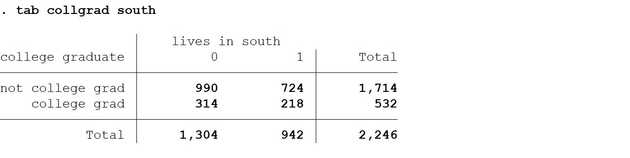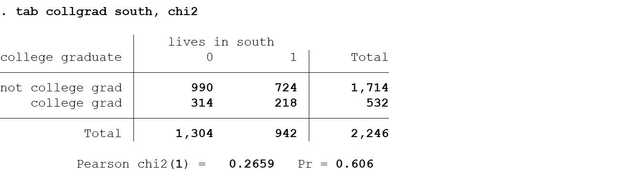In this tutorial we'll look at performing a chi-square test in Stata. We'll use the nlsw88 dataset for this, so
sysuse nlsw88, clearIn order to perform a chi-square test we'll use the tabulate command, by way of tabulating two categorical variables against eachother. For instance, we can get an initial overview of the relationship of two categorical by tabulating them against one another:
tab collgrad southHere we just tabulated two variables against each other to get an indication whether there might be a statistical relationship between the two, ie. are women from the south represented in the survey less likely to have a college degree or not. Let's perform a chi-square test to verify if this is the case, by appending the chi2 option to the tabulate command:
tab collgrad south, chi2 The null hypothesis we're testing against basically says that there's no significant difference. We can see in the result window that we're getting a rather high value for p, (0.606) in other words much higher than 0.05 which would be the cut off when using the 95% confidence interval. Therefore we should not reject the null hypothesis, and assume that there is no difference between college degrees between women living in the south or not.